How to set up a proxy server on URbrowser
Using URbrowser has the following benefits:
1. Faster page loading speed, which can improve your browsing efficiency
2. Lower memory usage, will not take up too much computer resources
3. Better ad blocking function, which can reduce the interference of ads to you
4. Better privacy protection function, able to protect your personal privacy
5. More extension plug-ins are available, and you can freely choose plug-ins according to your needs
In short, using URbrowser can improve your browsing efficiency, protect your privacy, and reduce advertising interference. It is a browser worth trying.
step 1:
Download and install urbrowser
Step 2:
Add proxy settings
1. After selecting the country, continent, and city, click the "Refresh" button, then right-click to select the proxy IP and port
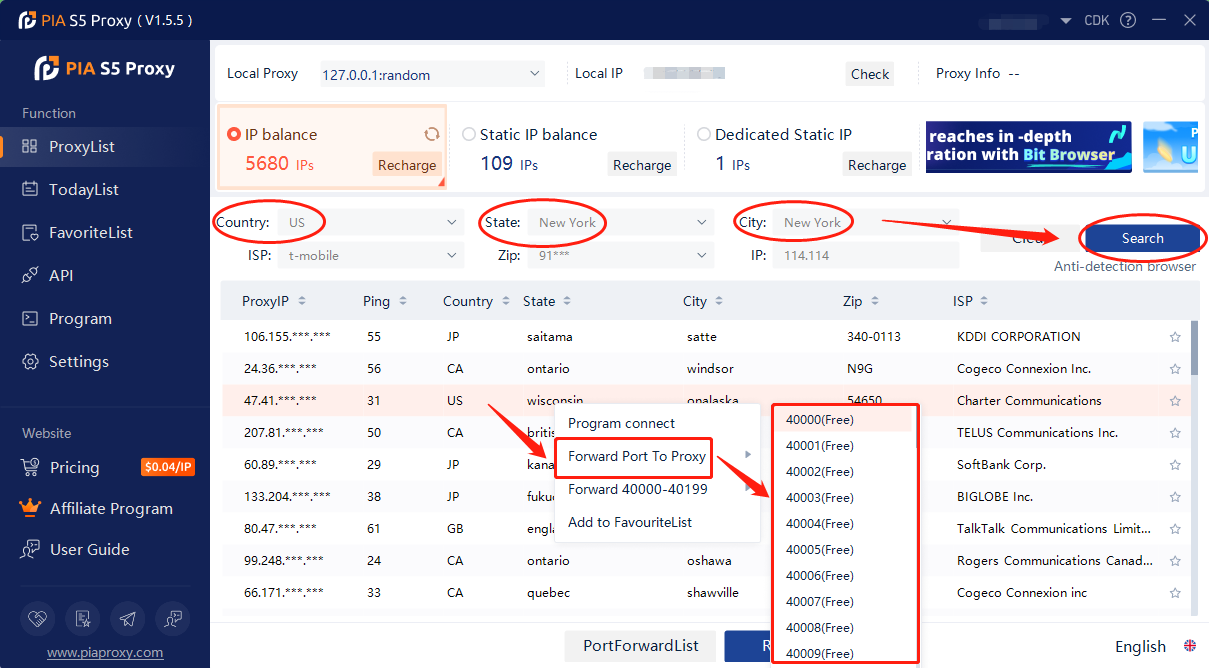
2. Then click the port forwarding list below and copy the port number you just selected
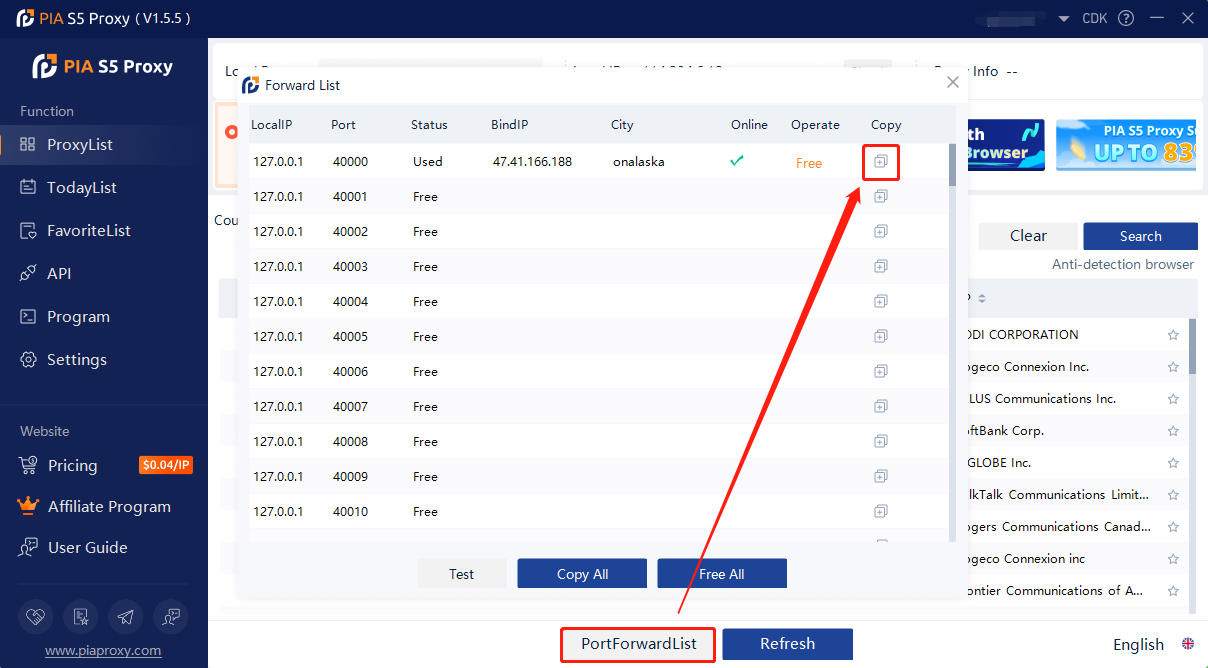
3. Open urbrowser, click the setting button in the upper right corner
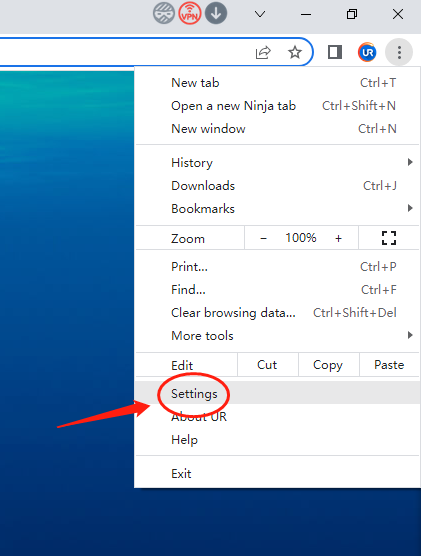
4. Click on the system, click to open the computer proxy settings
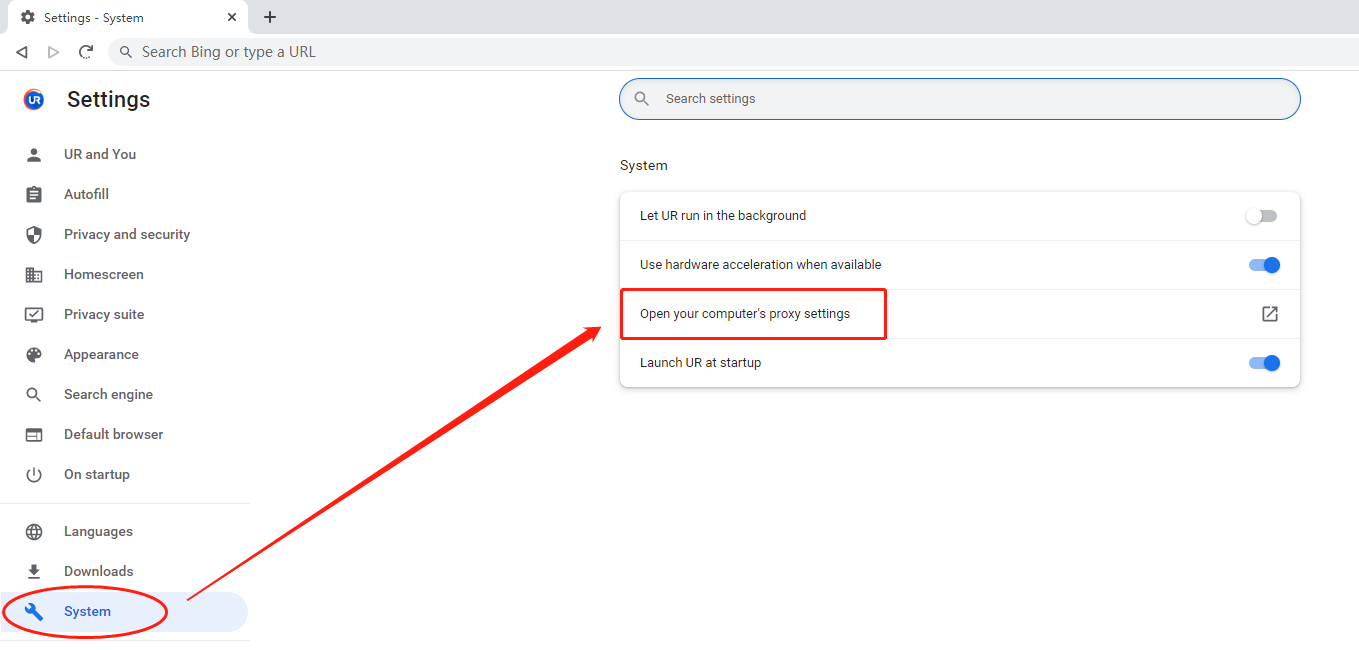
5. Paste the copied proxy IP and port, then click Save
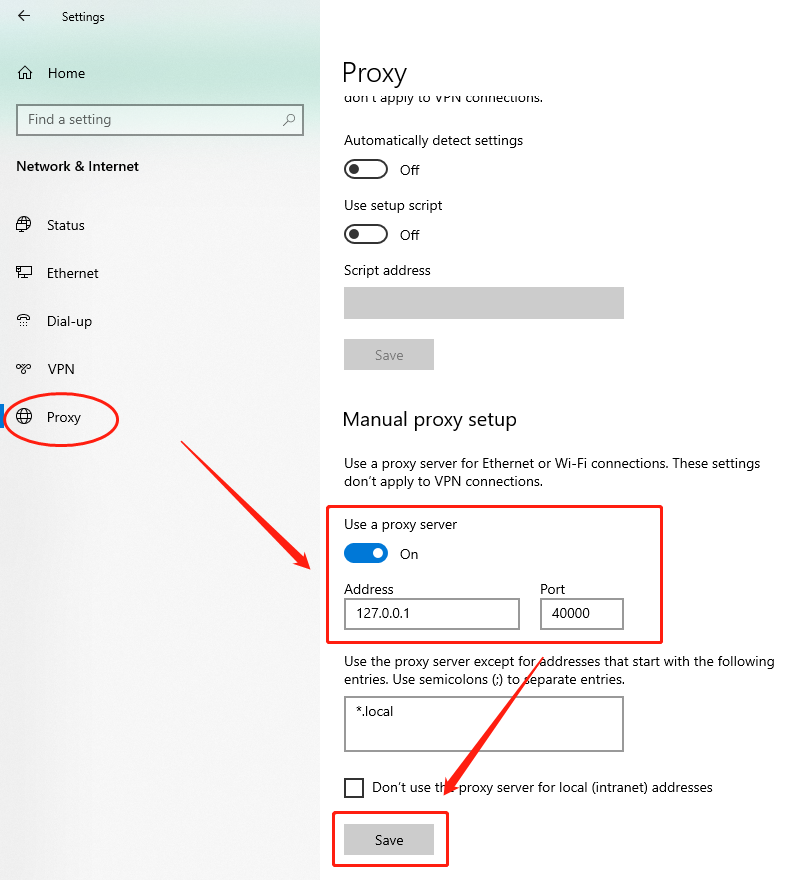
6. The program will run automatically and you will be automatically connected to the proxy

Click to view detailed video tutorial——
According to the above process, you can start using URbrowser. If you have any questions about the integration, or want to learn more about other topics, you can consult the online customer service for help


































































