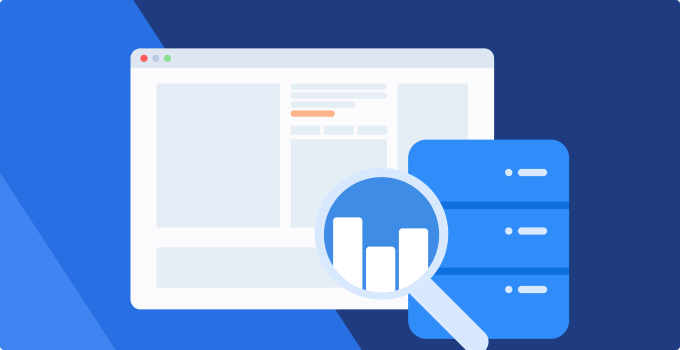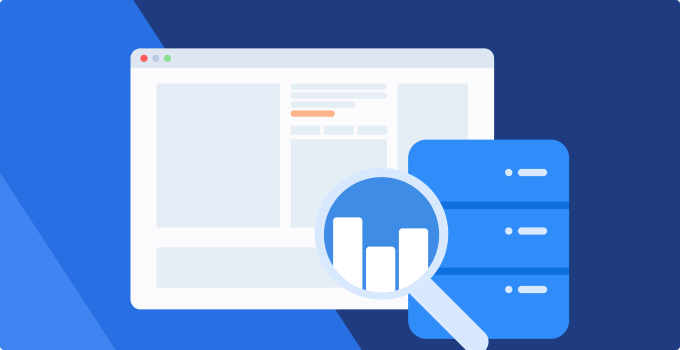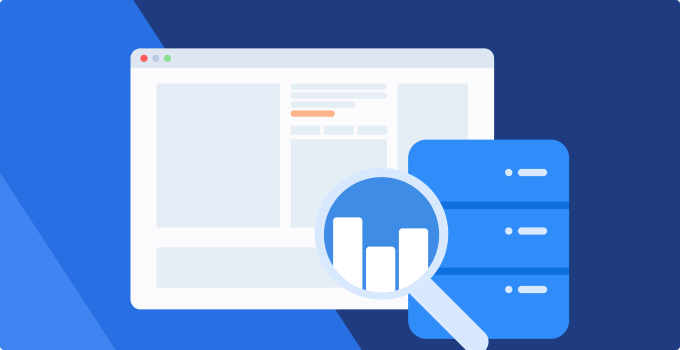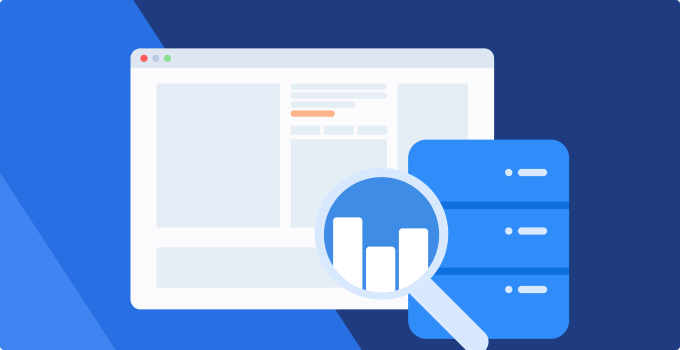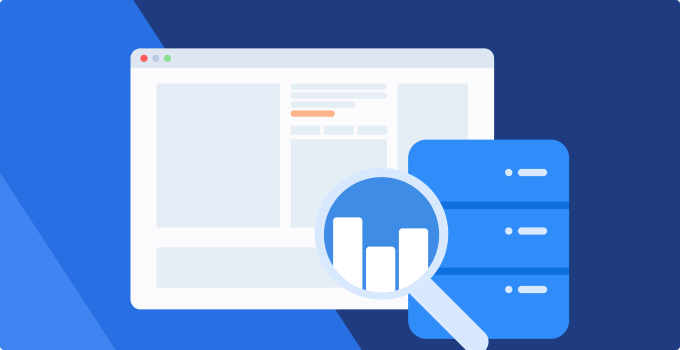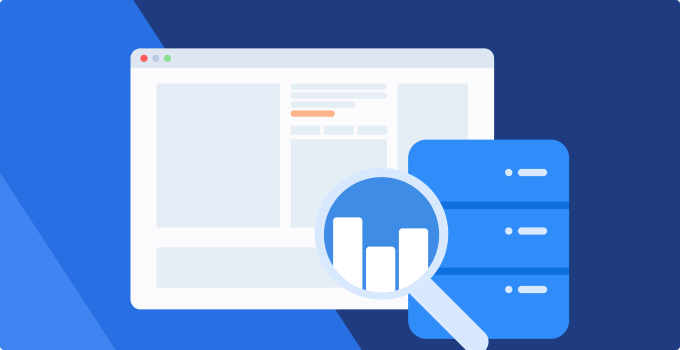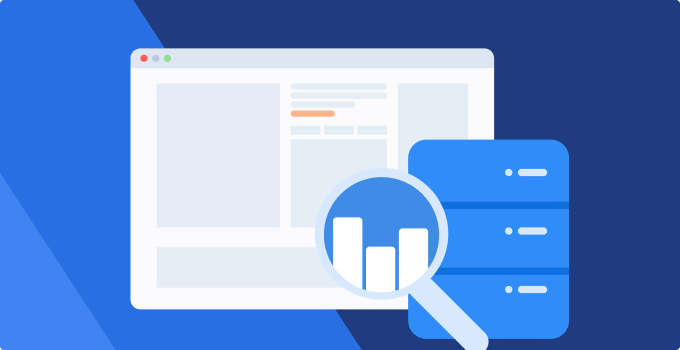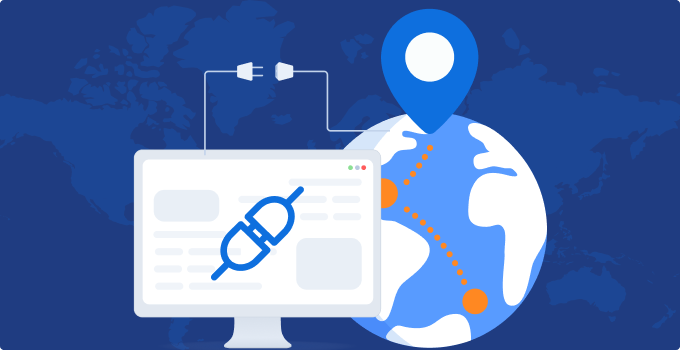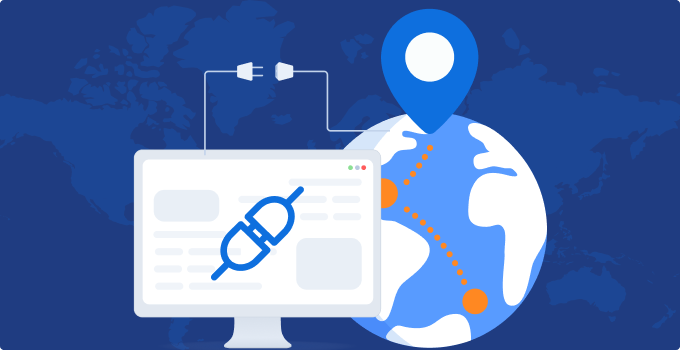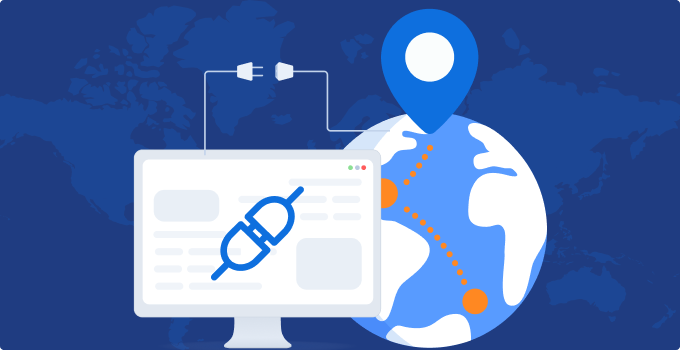Headless browsers have become essential tools for developers and testers looking to automate tasks on the web. Whether you're performing UI testing or scraping data, a headless browser can help you interact with websites in the background—without ever opening a visible window.In this guide, we'll explore what a headless web browser is, how it works, and compare the best headless browser libraries currently available.What Is a Headless Browser?A headless browser is a web browser that runs without a graphical interface. Unlike traditional browsers that display content on your screen, a headless browser operates silently in the background. This allows developers to automate tasks like form submissions, page navigation, and content extraction much faster and with fewer resources.You might also come across the terms headless web browser or headless browsers, especially when researching tools for automation or testing. All of these refer to browsers that are capable of being controlled programmatically, usually by scripts written in languages like JavaScript, Python, or Java.Why Use a Headless Browser?Headless browsers are great for automated testing, scraping, and performance monitoring. Because they skip the visual rendering process, they’re lightweight and fast. Developers can run multiple headless browser instances in parallel to scale operations efficiently.Be cautious of similar but incorrect terms like “headerless browser”—this is often a typo or misunderstanding. The correct term is headless browser, referring to its lack of a user interface, not HTTP headers.Top Headless Browser LibrariesWhen it comes to headless browsers for automation or testing, selecting the right tool is crucial. Let’s explore some of the most popular libraries, understanding their features, strengths, and the scenarios where each excels.PlaywrightPlaywright, developed by Microsoft, is one of the leading tools for headless browser automation. It supports Chromium, Firefox, and WebKit, making it one of the most versatile options for testing and automation. Playwright works with several languages including JavaScript, Python, C#, and Java, making it a cross-platform, cross-browser solution. One of its standout features is the ability to auto-wait for page elements to be ready, making tests more stable and less prone to errors. Playwright is highly recommended for testing complex web applications that require cross-browser support and reliable automation.SeleniumSelenium is one of the oldest and most widely used frameworks in the browser automation space. Supporting languages such as Java, Python, C#, Ruby, and JavaScript, Selenium can be integrated with numerous testing frameworks and CI/CD pipelines. Selenium supports all major browsers, including Chrome, Firefox, Safari, and even legacy browsers like Internet Explorer. While Selenium’s performance is not as fast as some newer tools, its long-established reputation and large community make it a great option for enterprise-level testing and cross-platform compatibility.PuppeteerPuppeteer is a headless browser library created by the Chrome team, primarily designed to control Chrome or Chromium browsers. It’s a Node.js library with a high-level API that makes tasks like taking screenshots, generating PDFs, and scraping dynamic content incredibly easy. Puppeteer’s integration with Chrome's DevTools Protocol allows it to control browser actions programmatically, simulating user behavior. Although it’s not cross-browser and is limited to Chrome, Puppeteer excels in scenarios like web scraping and UI testing where speed and simplicity are key.CypressCypress is a modern testing tool specifically designed for frontend testing, particularly for Single Page Applications (SPAs) built with frameworks like React or Angular. While it offers headless browser modes for testing, its main strength lies in its user-friendly features, such as real-time reloading, time-travel debugging, and automatic waiting. It’s not suited for web scraping tasks but is highly effective for functional and end-to-end testing. If your project focuses on frontend development and requires quick iteration, Cypress is an excellent choice.chromedpchromedp is a headless browser automation library written in Go, offering high performance by using the Chrome DevTools Protocol directly. It’s particularly well-suited for tasks requiring minimal overhead, like scraping and automating simple web pages. chromedp is fast and efficient, making it ideal for use cases where resource consumption needs to be low, and quick automation is necessary. However, it’s limited to working with Chrome and requires proficiency in Go to use effectively.SplashSplash is a JavaScript rendering service developed by Scrapinghub that provides a headless browser experience for JavaScript-heavy websites. Unlike other headless browser libraries, Splash is designed to be used as a service, accessible through an HTTP API. It supports custom scripts written in Lua, making it a useful tool for web scraping in Python, especially when integrating with frameworks like Scrapy. Although it can handle JavaScript rendering, its WebKit engine may not be as accurate or fast as Chromium-based solutions.Headless Chrome (Rust)Headless Chrome libraries written in Rust provide low-level access to Chrome’s DevTools Protocol, offering fine control over browser interactions. These libraries are excellent for high-performance, low-latency automation tasks. While Rust is not as commonly used for web automation as languages like JavaScript or Python, it is known for its efficiency and speed, making it suitable for system-level applications that require fast browser automation. However, the Rust ecosystem for headless browser automation is still growing, and community support may be limited.HTMLUnitHTMLUnit is a lightweight Java-based browser simulator that doesn’t use a real browser engine but instead mimics browser behavior through the Rhino JavaScript engine. It’s best suited for basic tasks like form submissions, link navigation, and web interaction in a headless environment. Although it supports JavaScript, HTMLUnit may struggle with modern web pages that rely heavily on dynamic content and JavaScript rendering. Its use is mostly limited to legacy applications or simpler automation needs.Comparison Table: Headless Browser ToolsToolLanguages SupportedSupported BrowsersBest ForPlaywrightJavaScript, Python, C#, JavaChromium, Firefox, WebKitCross-browser testing, modern web appsSeleniumJava,Python, JavaScript, C#Chrome,Firefox, Safari, Edge, IECross-platform, enterprise testingPuppeteerJavaScriptChrome, ChromiumWeb scraping, UI testing with ChromeCypressJavaScriptChrome, Chromium, Edge, FirefoxFrontend testing, SPAsChromedpGoChromeLightweight automation, Go-based appsSplashPythonWebKit-based engineWeb scraping with JavaScript renderingHeadless ChromeRustChrome, ChromiumHigh-performance automation in RustHTMLUnitJavaSimulates Chrome, Firefox, IELegacy applications, basic automationThis comparison table helps you quickly assess which headless browser library might best suit your project based on language preferences, supported browsers, and community support.ConclusionWhether you're building an automated test suite or scraping content at scale, choosing the right headless browser library is key. From lightweight tools like chromedp to full-featured solutions like Playwright and Selenium, each has its strengths.Make sure to evaluate these tools based on your language preferences, supported browsers, and performance needs. By using the right headless web browser, you can streamline development, improve testing workflows, and unlock powerful automation capabilities.