Getting Started
Payment Guide
Integration Tutorial
Fingerprint browser
Browser
Simulator
Proxy Manager
Operating System Settings
Integration Tutorial
Integration Tutorials
Fingerprint browser
Browser
Simulator
Operating System Settings
Integration Tutorial
Fingerprint browser
Browser
Simulator
Operating System Settings
PIA Client
Group Control APP
1. Add a new sub-account
1. Enter the personal center, click on the sub-account, and add a new sub-account
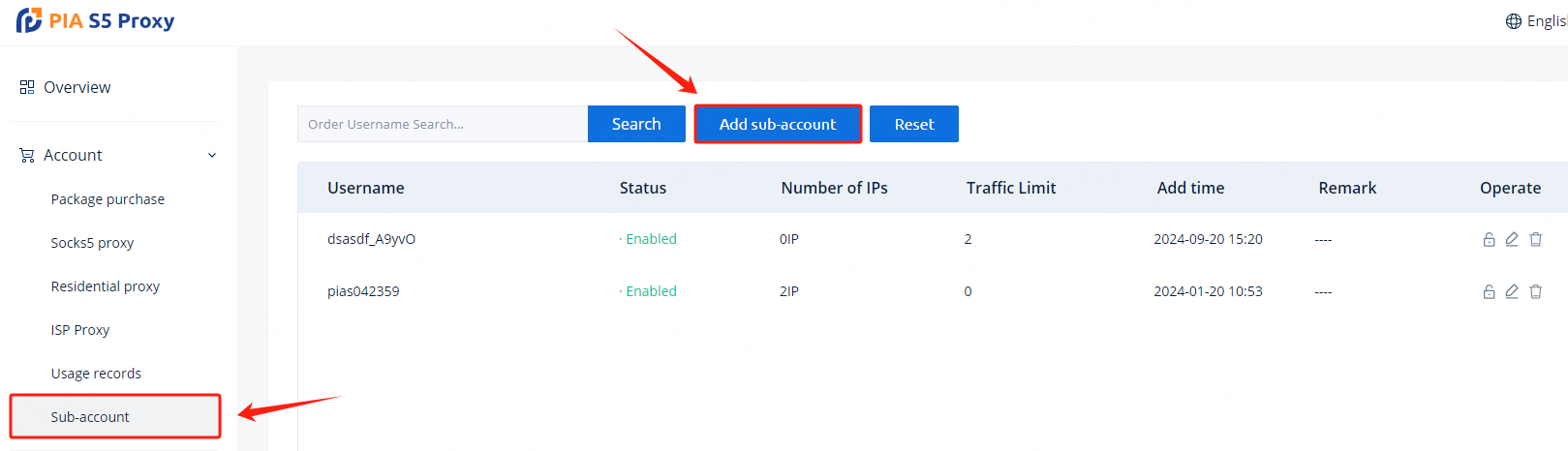
2. Enter user name
Only numbers and letters allowed
Enter 5-15 characters
3. Enter password
At least 1 uppercase letter
At least 1 lowercase letter
At least 1 number
Enter 12-30 characters
4. Enter the maximum number of IP addresses and traffic limit that the sub-account can use, and finally click Save
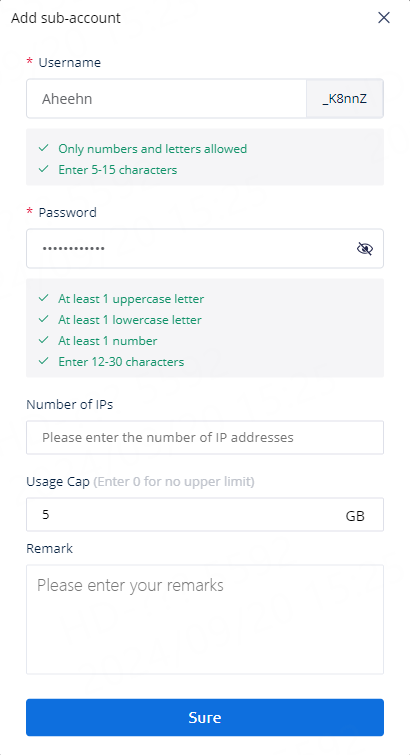
5. Click Residential Proxy, click Endpoint Generator, select User for authentication method, and then select the proxy region you want to use.
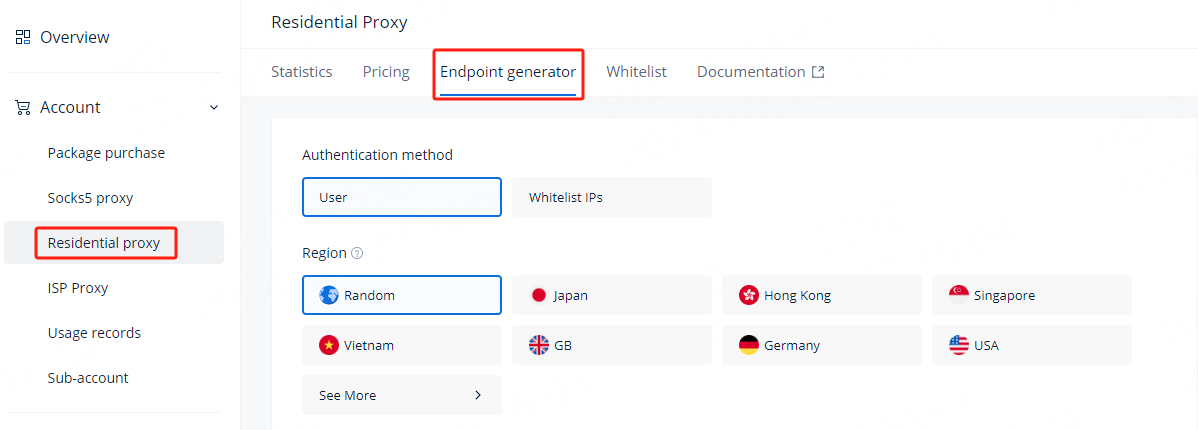
6. Select the type of agent you want to use, which is divided into rotating agent and sticky proxy.
Rotate: Choose a rotation session to get a new IP for each request.
Sticky: Retain the same IP address for up to 90 minutes through sticky sessions.
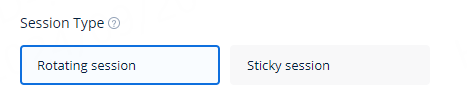
7. Select the sub-account you want to use
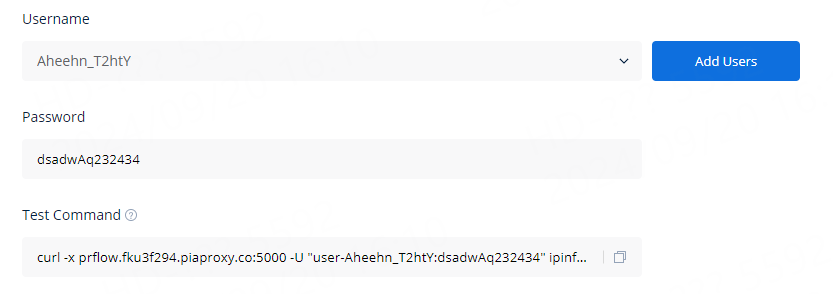
2. Bitbrowser browser usage configuration
1. Open BitBrowser and click “Add”
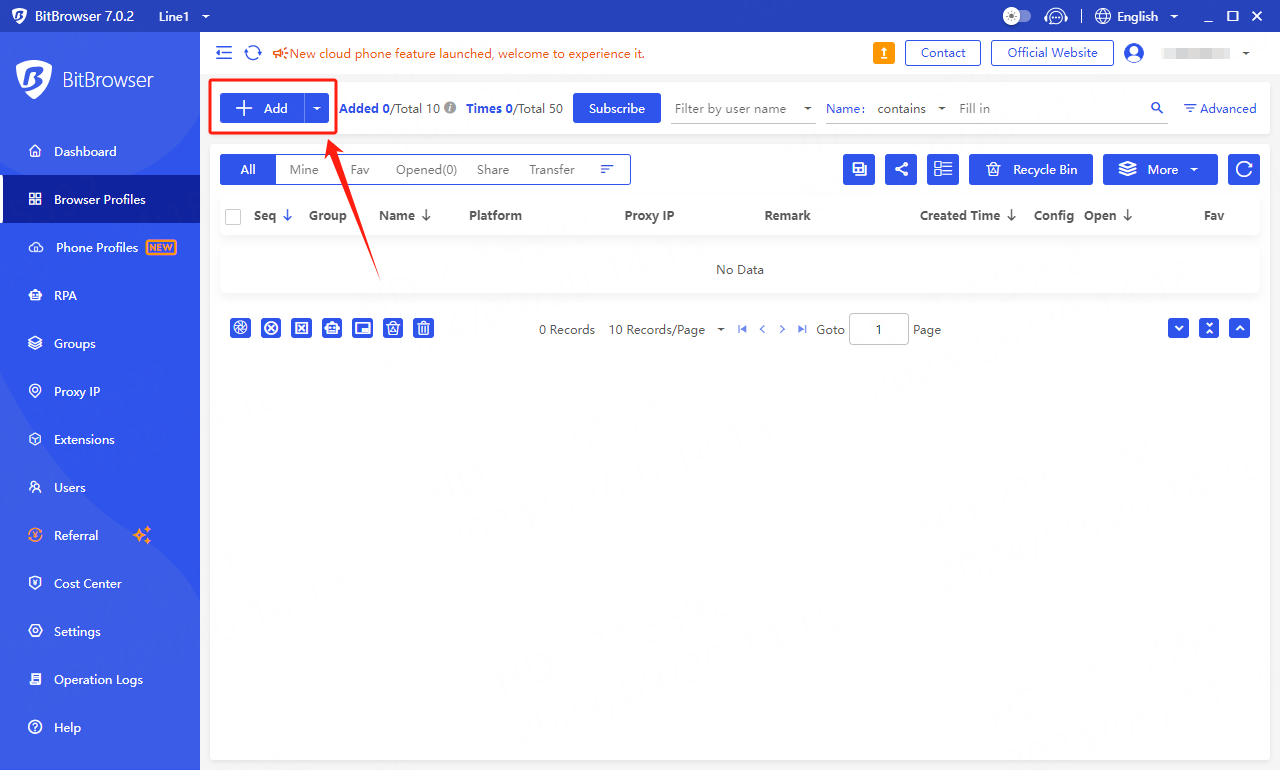
2. Select PiaProxy as the IP query channel, select Socks5 as the proxy type, copy the proxy address and port, add the sub-account username and password just set, and finally click Proxy Detection. After the test is successful, Just save
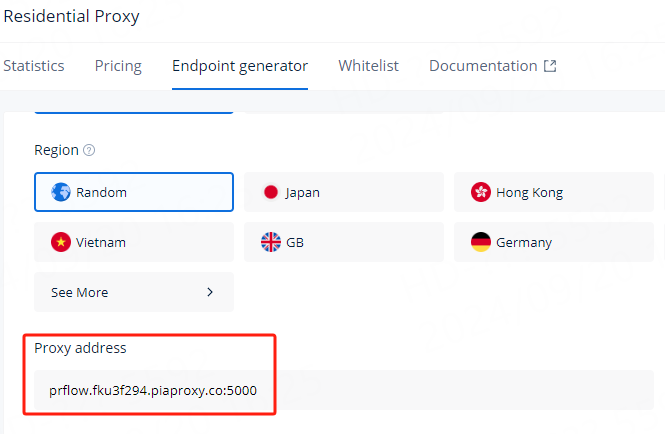
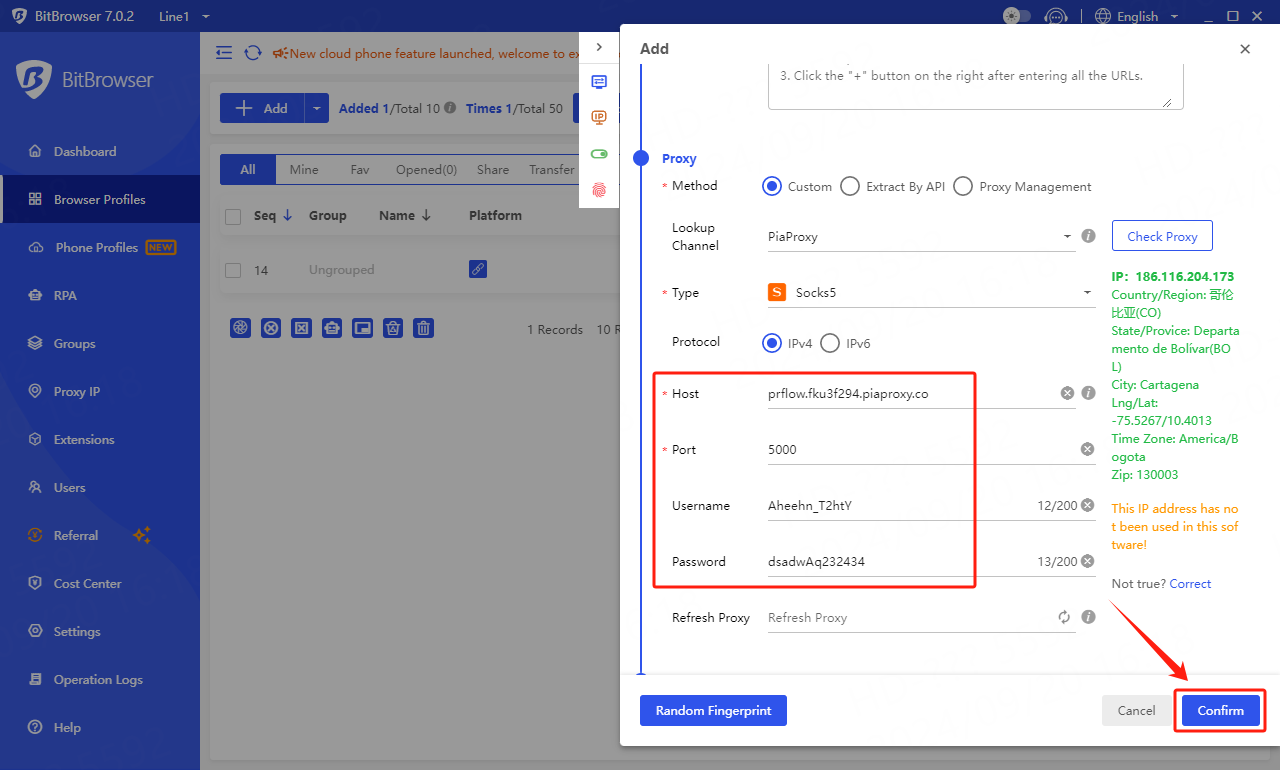
This document provides you with everything you need to get started with our proxy
If you can't find something or need assistance, please contact us at [email protected] or via our 24/7 live chat.
Our file has two main parts. The first one is dedicated to PIA proxy integration proxy and the second one is dedicated to the use of the free tool
This section contains information about using free tools, where you can find the specific process and method for configuring each tool and proxy IP. Choose the proxy tool that's right for you and follow the guidelines for smooth integration.
If you need any assistance, please feel free to contact us at [email protected] We will try our best to help you solve the problem.
How long can I use the proxy?
How to use the proxy ip I used before?
How long does it take to receive the proxy balance or get my new account activated after the payment?
Can I only buy proxies from a specific country?
Can colleagues from my company use the same account as me?
Help Center