Getting Started
Payment Guide
Integration Tutorial
Fingerprint browser
Browser
Simulator
Proxy Manager
Operating System Settings
Integration Tutorial
Integration Tutorials
Fingerprint browser
Browser
Simulator
Operating System Settings
Integration Tutorial
Fingerprint browser
Browser
Simulator
Operating System Settings
PIA Client
Group Control APP
1. Start PIA client
Start command:
./piaproxyS5 -api_port=API port -email=account email -pwd=login password -local=intranet address (default 127.0.0.1)
Example:
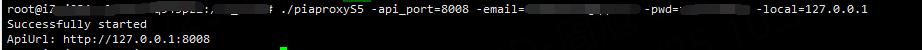
If the startup returns "Successfully started", it means the startup is successful.
2. Obtain the assigned IP to the specified port
Call interface::
curl "http://127.0.0.1:API port/api/get_ip?port=assigned port&num=number of IPs&country=country code&city=city code&zip=zip code&isp=isp code&state=state code&ip_time=package type"
ip_time parameter description: 1-Popular plan 2-Long-term ISP
Example:
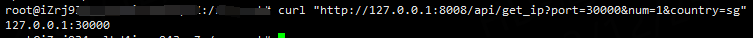
After the allocation is successful, test the command:
curl -x 127.0.0.1: assigned port ipinfo.io
Example:
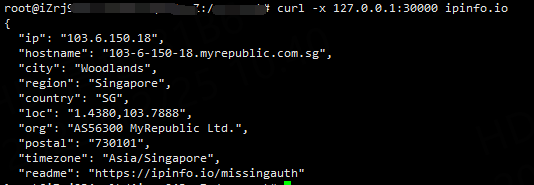
3. Release the allocated port
Call interface:
3.1 Release all allocated ports
curl "http://127.0.0.1:API port/api/port_free"
Example:

3.2 Release the specified allocated port
curl "http://127.0.0.1:API port/api/port_free?port=port number to be released"
Example:
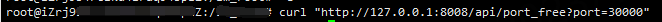
4. Assign exclusive static IP to designated port
Call interface:
curl "http://127.0.0.1:API port/api/static?port=assigned port&ip=purchased exclusive static IP&country=country code"
Country parameter description: If the ip parameter is not specified, a static IP of this country code will be randomly assigned, provided that the user has an exclusive static IP of this country.
Example:
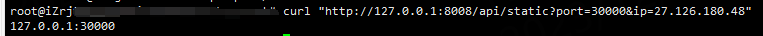
This document provides you with everything you need to get started with our proxy
If you can't find something or need assistance, please contact us at [email protected] or via our 24/7 live chat.
Our file has two main parts. The first one is dedicated to PIA proxy integration proxy and the second one is dedicated to the use of the free tool
This section contains information about using free tools, where you can find the specific process and method for configuring each tool and proxy IP. Choose the proxy tool that's right for you and follow the guidelines for smooth integration.
If you need any assistance, please feel free to contact us at [email protected] We will try our best to help you solve the problem.
How long can I use the proxy?
How to use the proxy ip I used before?
How long does it take to receive the proxy balance or get my new account activated after the payment?
Can I only buy proxies from a specific country?
Can colleagues from my company use the same account as me?
Help Center