How to use static IP proxy settings for pinterest operations
In today's digital age, social media has become an integral part of people's daily lives. As a well-known image sharing platform, Pinterest has attracted millions of users to share inspiration, collect ideas and make purchases on its platform. However, for some users, proxying (also known as "escrowing") their Pinterest account may become necessary, whether for time management reasons or to increase the account's visibility and traction
1. What is a Pinterest proxy
Pinterest proxy is a network tool that allows users to access the Pinterest website through an intermediary server (ie, proxy server). The proxy server acts as an intermediary between users and Pinterest, hiding the user's real IP address while potentially providing faster connection speeds or a better access experience.
2. Why Use a Proxy for Pinterest
There are several main reasons to use an proxy for Pinterest
restriction of visit
Direct access to Pinterest may not be available in certain regions or network environments. By using a proxy, users can bypass geo-restrictions and access the website.
accelerate
The proxy server may be located closer to the user or in a place with better network conditions, so using a proxy may improve the speed of accessing Pinterest.
privacy protection
A proxy can hide the user's real IP address, thus protecting the user's privacy to a certain extent.
Data Security
Some proxy servers may offer encrypted connections, which help protect the data users transmit when visiting Pinterest.
3. How to use proxies in Pinterest
Using proxies in Pinterest mainly involves the following steps
Choose proxy service
First, users need to choose a reliable proxy service provider. This can be done by searching online, checking user reviews, or consulting a professional.
Configure proxy settings
Once a proxy service is selected, users need to configure the proxy settings on their device or network environment. This usually involves specifying the IP address and port number of the proxy server.
Connection proxy
After the configuration is complete, users need to connect to the proxy server. This is usually done through software or browser extensions.
Visit Pinterest
Once successfully connected to the proxy server, the user can access Pinterest through the proxy
4. proxy settings
4.1, click System and find Network
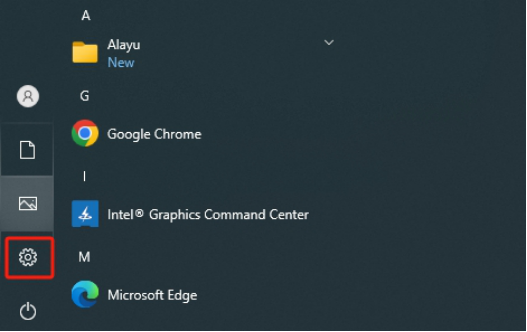
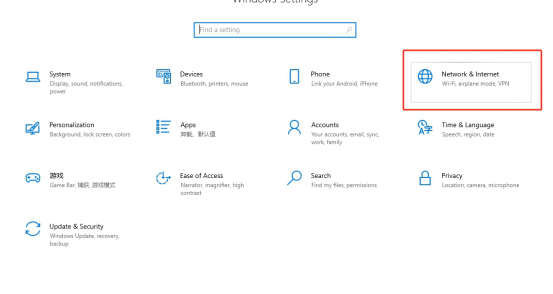
4.2 Click the proxy-open proxy button-enter the IP and port-click save
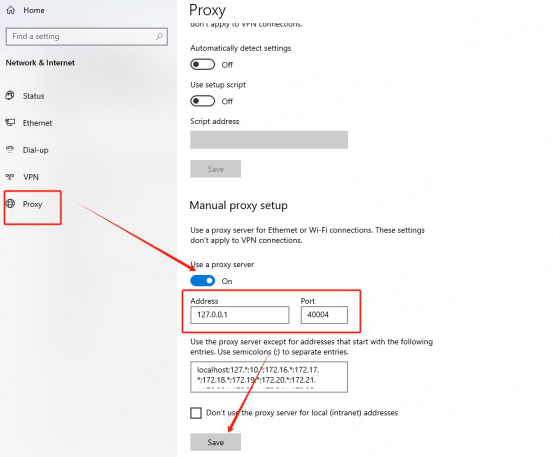
5. Benefits of using Pinterest proxy program
a Stay competitive
Brands big and small are using Pinterest, and your competitors and potential customers are probably using it too. By using an proxy, you can better leverage the Pinterest platform, keep pace with your competitors, and even surpass them in some areas.
b. To facilitate discovery
With a proxy, your pins (images) can be more discoverable because each pin points directly to the original data source. This will increase the chances of your brand and products being discovered by potential customers.
c. Interact with customers
An proxy program helps you communicate with potential and current clients and provide insights into their lives, hobbies, and feelings. This helps build closer relationships and increase customer loyalty.
Optimize search engines
Using an proxy can improve your Google rankings and make your brand easier to find. This will help increase traffic and leads.
d. The content lasts longer
Unlike other social media platforms, Pinterest content (like pins) can be searched, discovered, and re-entered over time. This means your content will have a longer lifespan, increasing your chances of brand exposure.


































































