How to set up PIA S5 Proxy on Postern
Postern is a network proxy tool available for Android devices, it can help you achieve the following benefits:
Access to blocked websites: If certain websites are blocked in your region or country, Postrn can help you bypass these restrictions and access blocked websites.
Improve network speed: Postern can help you optimize your network connection, improve network speed and stability.
Protect privacy: Use Postrn to encrypt your network traffic to protect your privacy and security.
Custom rules: Postrn allows users to customize proxy rules to meet different network proxy needs.
For your convenience, here's a complete step-by-step guide:
Step One: Download and Install Postern
Step Two: Add Proxy Settings
1. After selecting the country, continent, and city, click the "Refresh" button, then right-click to select the proxy IP and port
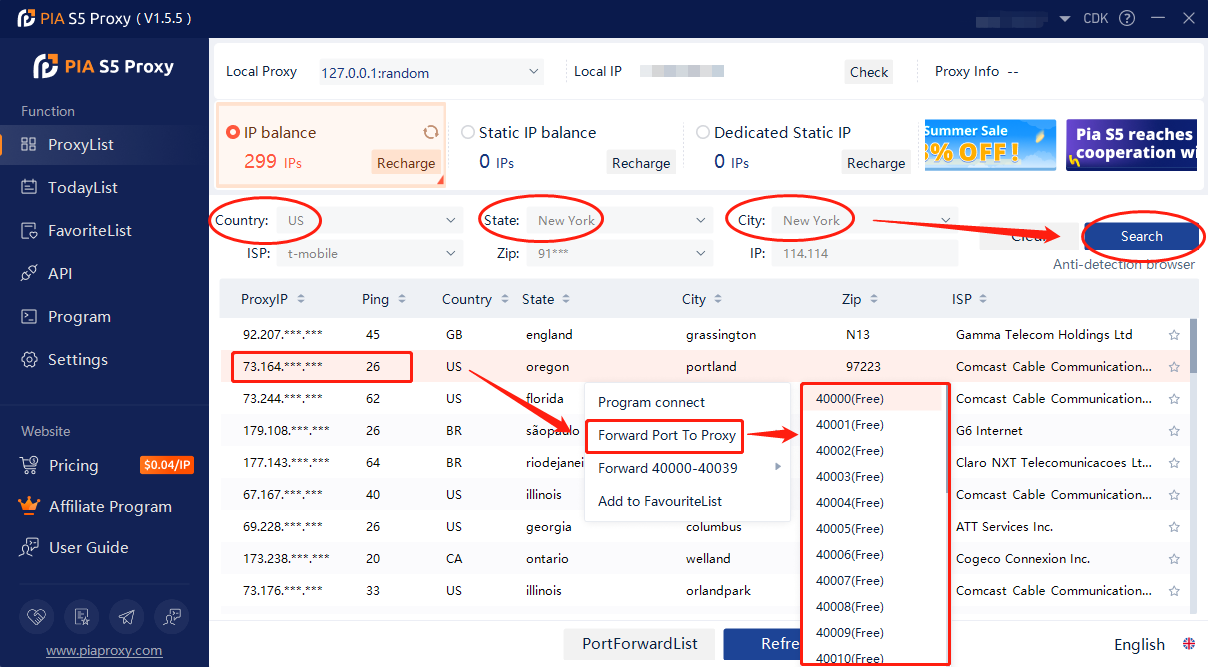
2. Then click the port forwarding list below to copy the port number you just selected
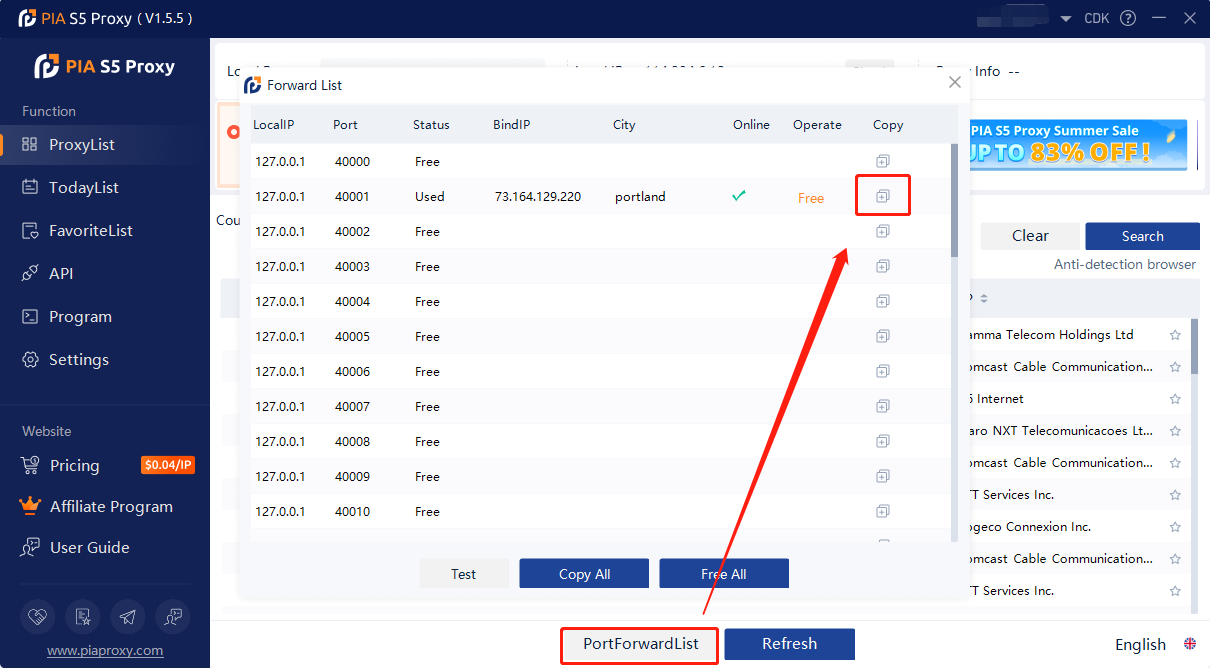
Step Three: Add Proxy Settings
Add Agent > Server Name > Server Address > Server Port > Server Type > Save
1. Fill in the server name (optional name)
2. Fill in the local proxy address and server port
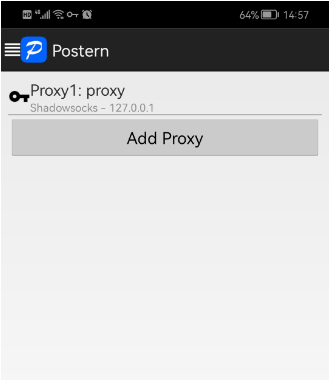
3. Click the proxy type and select SOCKS5
4. Click Save to access the target program normally
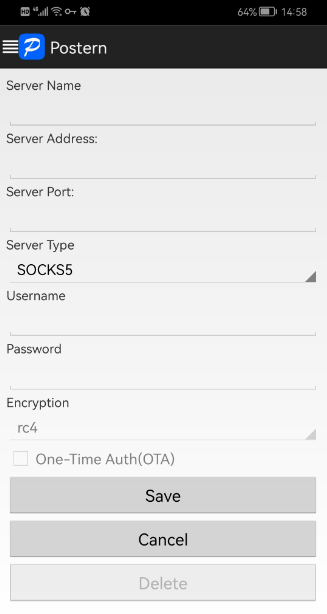
Click to view detailed video tutorial——
Follow the process above, and you're ready to start using Postrn. If you have any questions about the use, or want to know more about other topics, you can consult the online customer service for help


































































