入門指南
支付指南
集成教程
指紋瀏覽器
瀏覽器
模擬器
代理管理器
操作系統設置
集成教程
指紋瀏覽器
瀏覽器
模擬器
操作系統設置
集成教程
一、登入PIA S5 proxy官網【https://www.piaproxy.com/】
1.1如果妳尚未註冊,您可以免費註冊賬號
點擊右上角註冊按鈕-填入郵箱,密碼,勾選服務條款,點擊提交即可【邀請碼可選填】
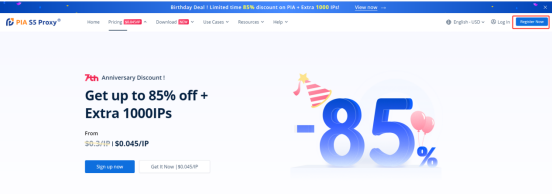
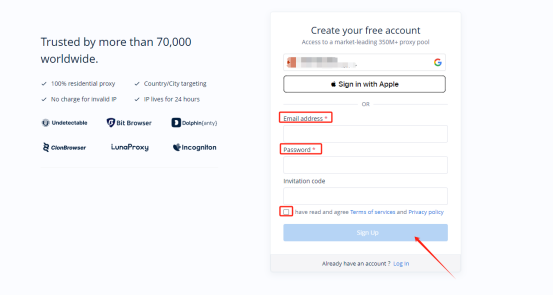
1.2如果您已有賬戶,請點擊登錄,輸入您的賬戶、密碼即可
二 添加IP白名單
2.1 進入個人中心,點擊左邊IP白名單,輸入妳的本地IP,如果使用其他代理,請輸入其他代理之後的IP即可。然後點擊添加
【本產品不支持在中國大陸使用】
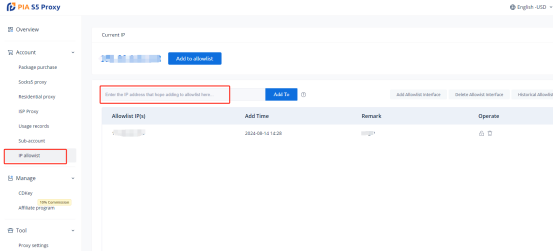
流量計劃提取包含兩種:API提取,賬密提取
1.API提取
1.1鼠標放在導航欄-獲取代理處,點擊白名單驗證。
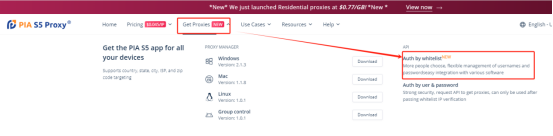
1.1 如若您沒有購買流量計劃,請點擊購買
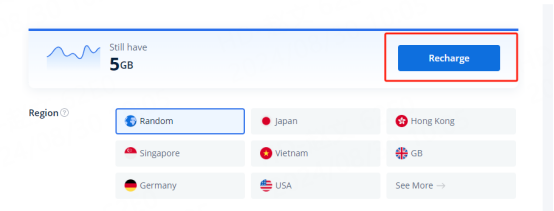

1.3當您賬戶有流量時
根據您的業務需求,可以選擇國家,IP數量,代理類型,格式,IP模式,分隔符等
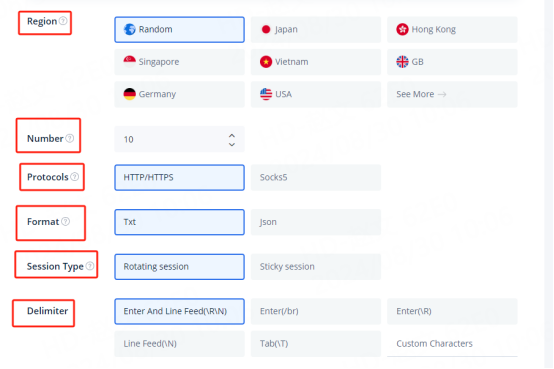
以選擇美國,IP數量為2,代理類型-socks5,TXt格式,IP模式為旋轉IP,為例子,點擊創建鏈接,API 鏈接生成。
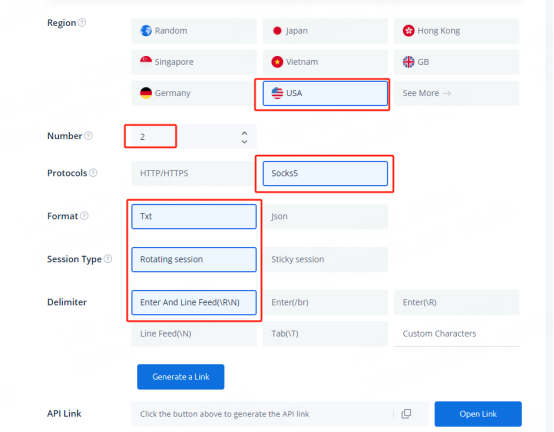
3.4 點擊打開鏈接,就可以看到詳細IP信息
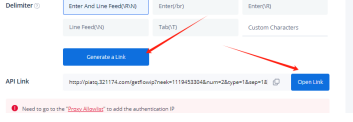
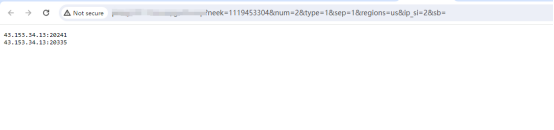
二、賬密提取
2.1請根據自己想要的國家進行選擇,以美國為例

提示:如若您查看更多國家與州信息,請可點擊查看更多
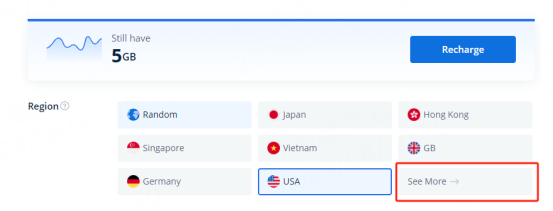
2.2 IP模式:
輪換IP每次請求都會取得新IP
黏性IP最長可穩定90分鐘,選擇黏性IP後,可依您的需求手動修改時長
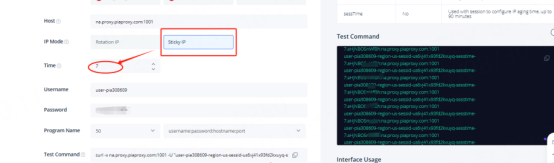
2.3 選擇妳需要的程式名稱數量與使用格式,右邊會自動更新配置訊息,如果需要新IP,需要重新選擇程式名稱數量
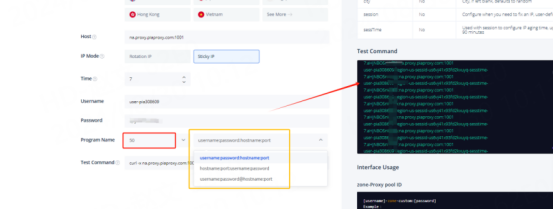
2.4 API鏈接,選擇完成後,可點擊複製API鏈接

以下示例:
user-pia308609-region-us-sessid-us6vj41x93fd2kxuyq-sesstime-7:aHjNBO5nW**:na.proxy.piaproxy.com:1001
用戶者名稱:
=user-pia308609-region-us-sessid-us6vj41x93fd2kxuyq-sesstime-7
密碼:aHjNBO5nW**
region-us:您選擇的國家。 您可以編輯國家/地區代碼以使用來自不同國家/地區的 IP。
sessid-us6vj41x93fd2kxuyq:用於固定IP的字串。 您可以編輯該字符串以手動更改 IP。 該字符串必須包含 12 個字符,其中包含字母和數字。
sesstime-7:您設定的IP持續時間。 您可以編輯數字來更改持續時間。 最短1分鐘,最長90分鐘。
本文檔為您提供了開始使用我們的代理程式所需的一切
如果您找不到某些內容或需要協助,請透過 [email protected] 或透過我們的 24/7 線上聊天與我們聯繫。
我們的文件有兩個主要部分。第一個專門用於PIA代理整合代理,第二個專門用於免費工具的使用
如果您需要任何協助,請隨時透過[email protected]與我們聯繫。我們將盡力協助您解決問題。
How long can I use the proxy?
How to use the proxy ip I used before?
How long does it take to receive the proxy balance or get my new account activated after the payment?
Can I only buy proxies from a specific country?
Can colleagues from my company use the same account as me?
Help Center