How to setup PIA S5 Proxy in Yandex browser
2023-12-22
Yandex Browser is a browser based on the Chromium open source project, which has the following advantages:
1. High security: Yandex browser has a variety of built-in security functions, such as anti-phishing, anti-virus and anti-tracking functions, which can protect users' privacy and security.
2. Fast and stable: Yandex browser adopts Chromium's open source kernel, which is fast and stable, and also supports multi-thread download and Turbo mode.
3. Smart recommendation: Yandex browser has a built-in smart recommendation function, which can recommend relevant news, videos, music, applications and other content for users to improve users' online experience.
4. Gesture operation: Yandex browser supports gesture operation, and common operations such as forward, backward, and refresh can be performed through gestures to improve user efficiency.
5. High energy efficiency ratio: Yandex browser adopts energy-saving technology, which can reduce the energy consumption of the computer, prolong the battery life, and also reduce the impact on the environment.
step 1:
Download and install Yandex browser
Step 2:
Add proxy settings
1. After selecting the country, continent, and city, click the "Refresh" button, then right-click to select the proxy IP and port
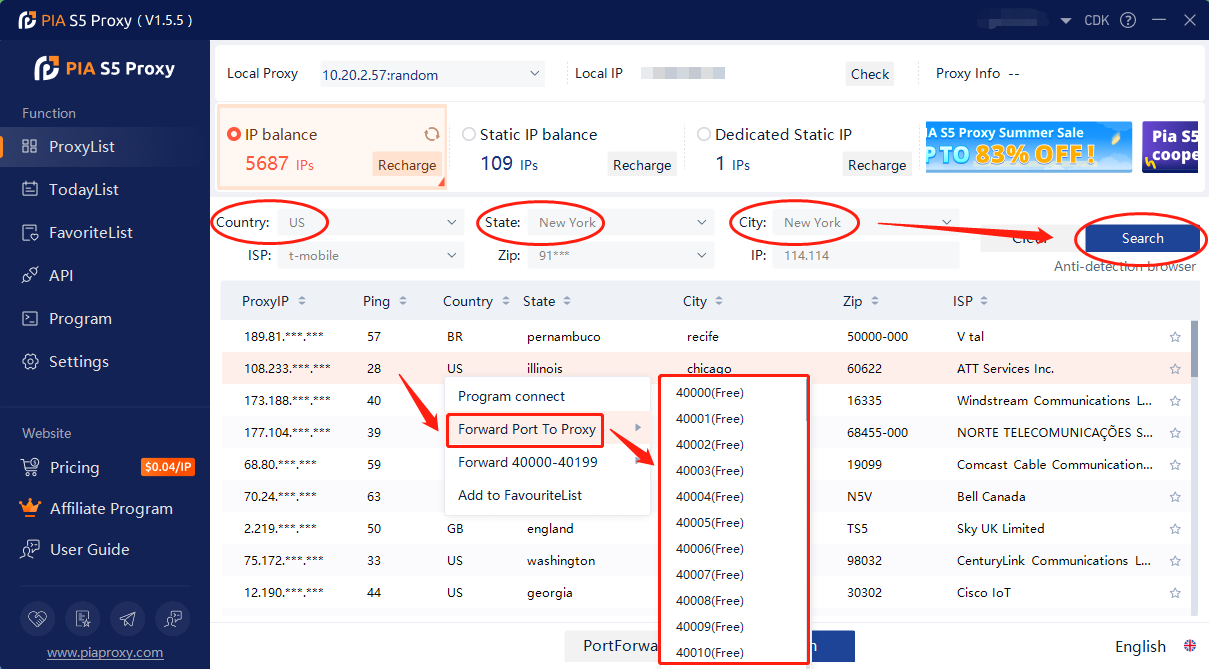
2. Then click the port forwarding list below and copy the port number you just selected
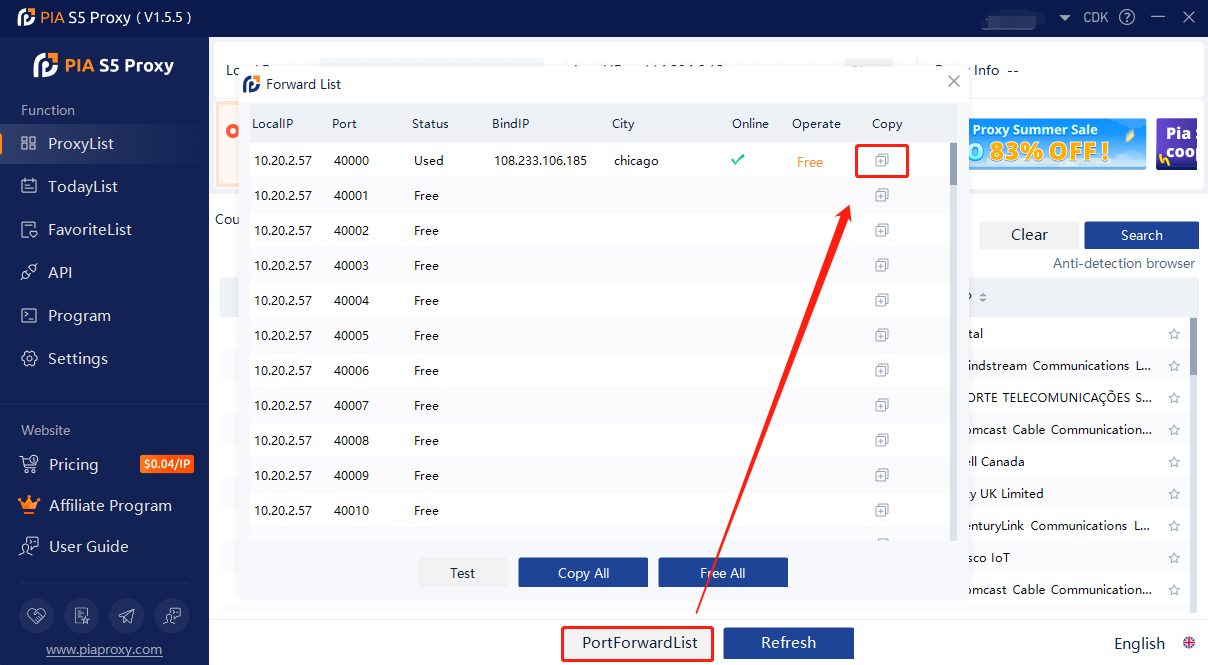
Step 3:
Add proxy settings
1. Click Yandex Browser Settings, then click Settings;
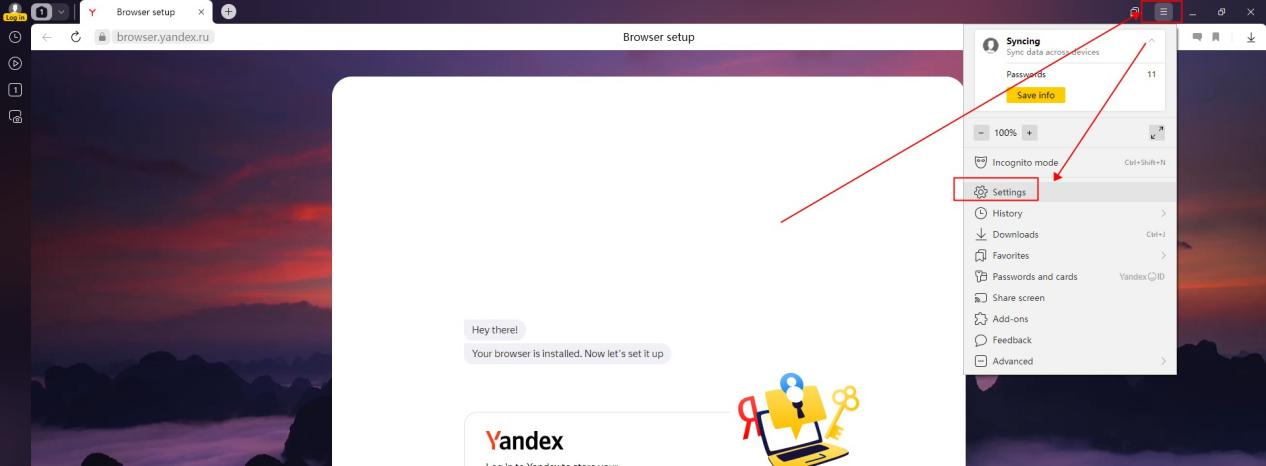
2. Click System, then find Network, and click Proxy Server Settings;
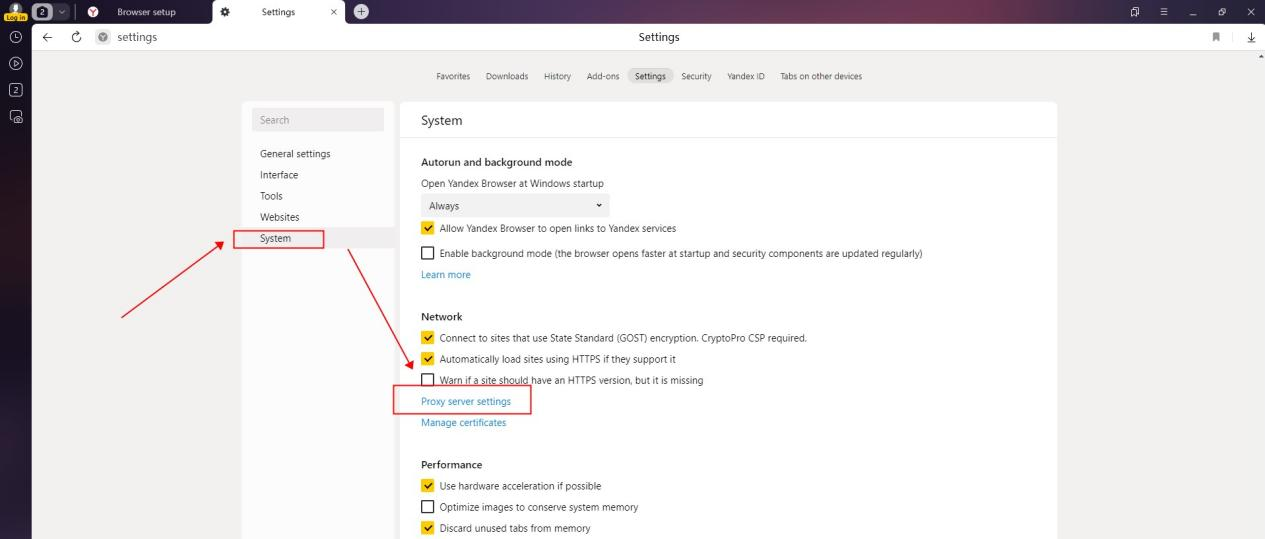
3. Click Proxy, then find the manual proxy settings, open the "Use Proxy Server" button, enter the address and port, and click Save;
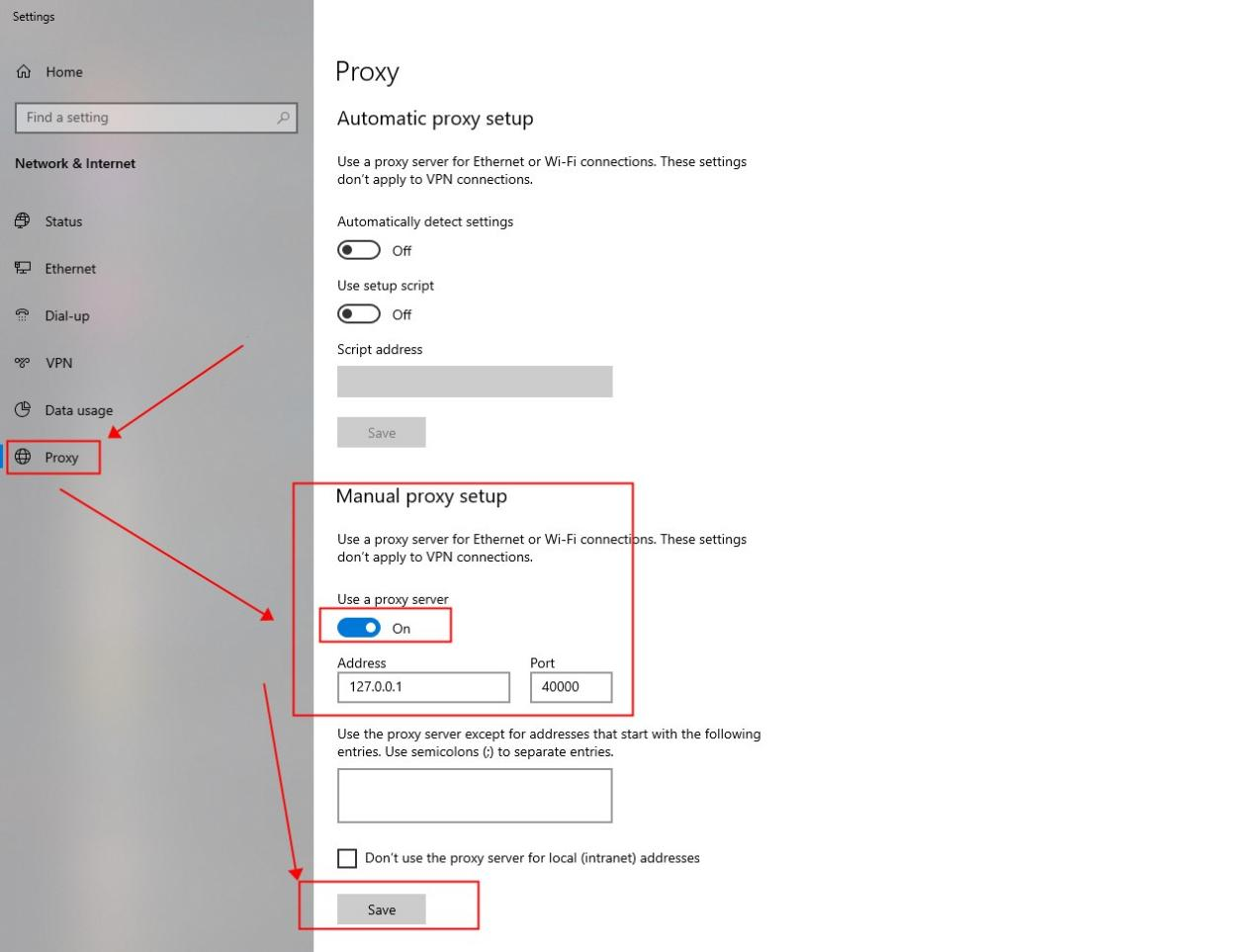
4. The IP address you obtained will be displayed on the launched browser;
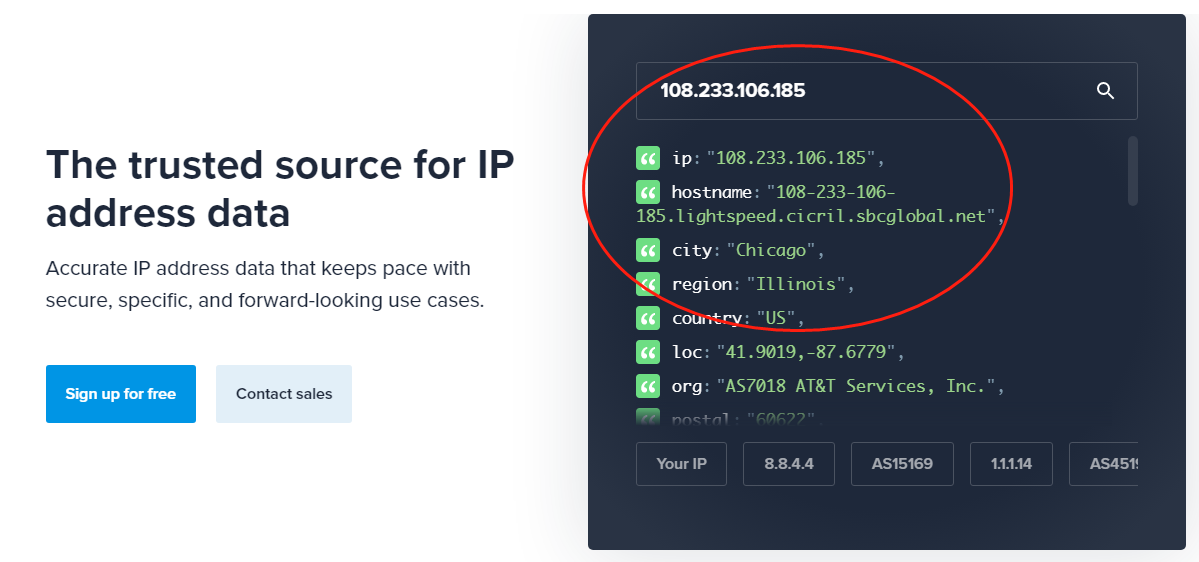
Click to view detailed video tutorial——
According to the above process, you can start using Yandex browser. If you have any questions about the integration, or want to learn more about other topics, you can consult the online customer service for help










