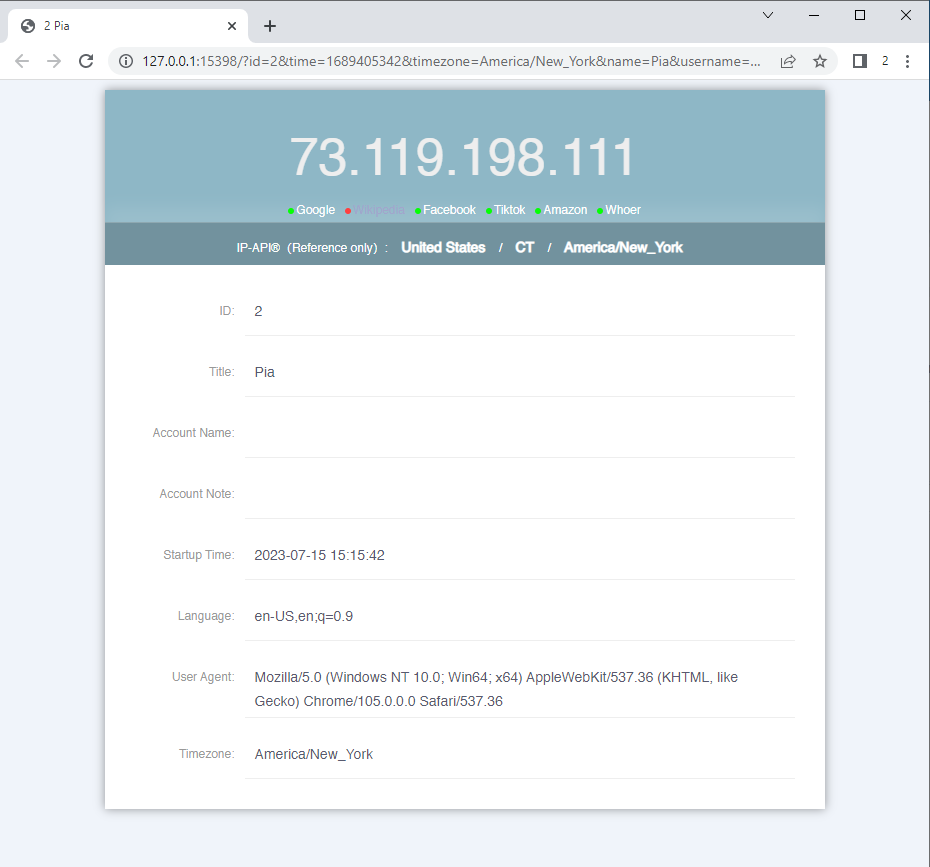如何在ixBrowser瀏覽器中設置PIA S5 Proxy
2023-12-22

步驟 1:
下載並安裝 ixbrowser
網站:https://www.ixbrowser.com/?p=PIA
步驟 2:
添加代理設置
1. 選擇國家、洲、城市後,點擊“刷新”按鈕,然後右鍵選擇代理IP和端口
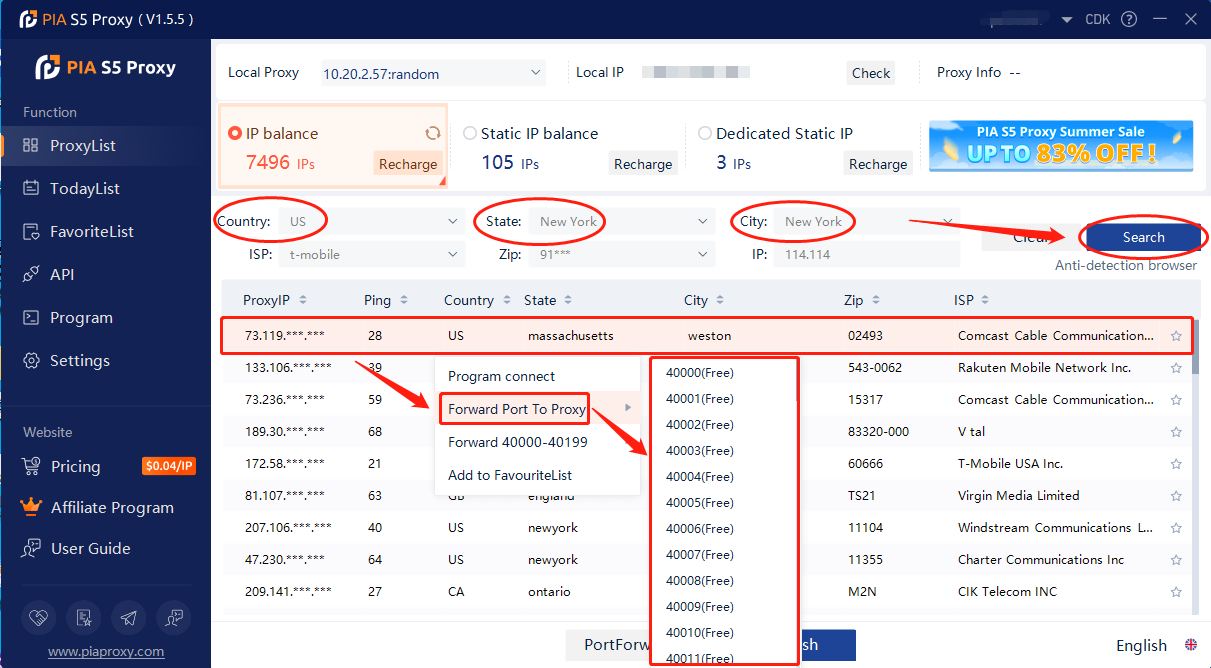
2. 然後點擊下面的端口轉發列表,複製剛才選擇的端口號
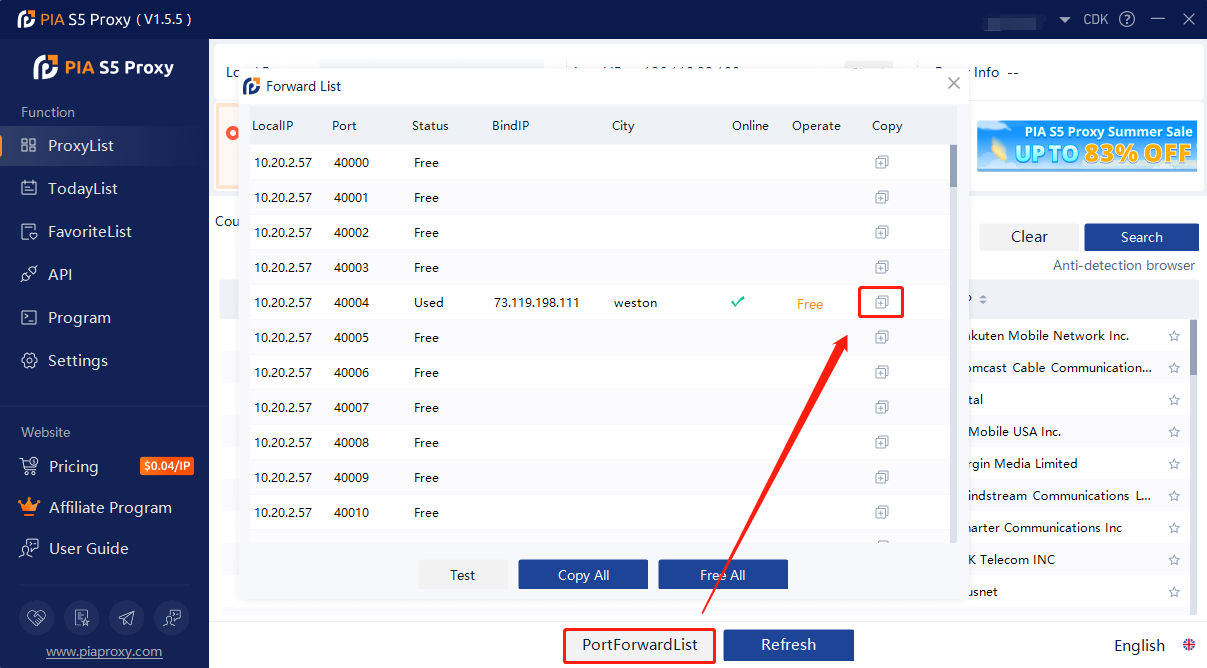
3. 單擊創建配置文件
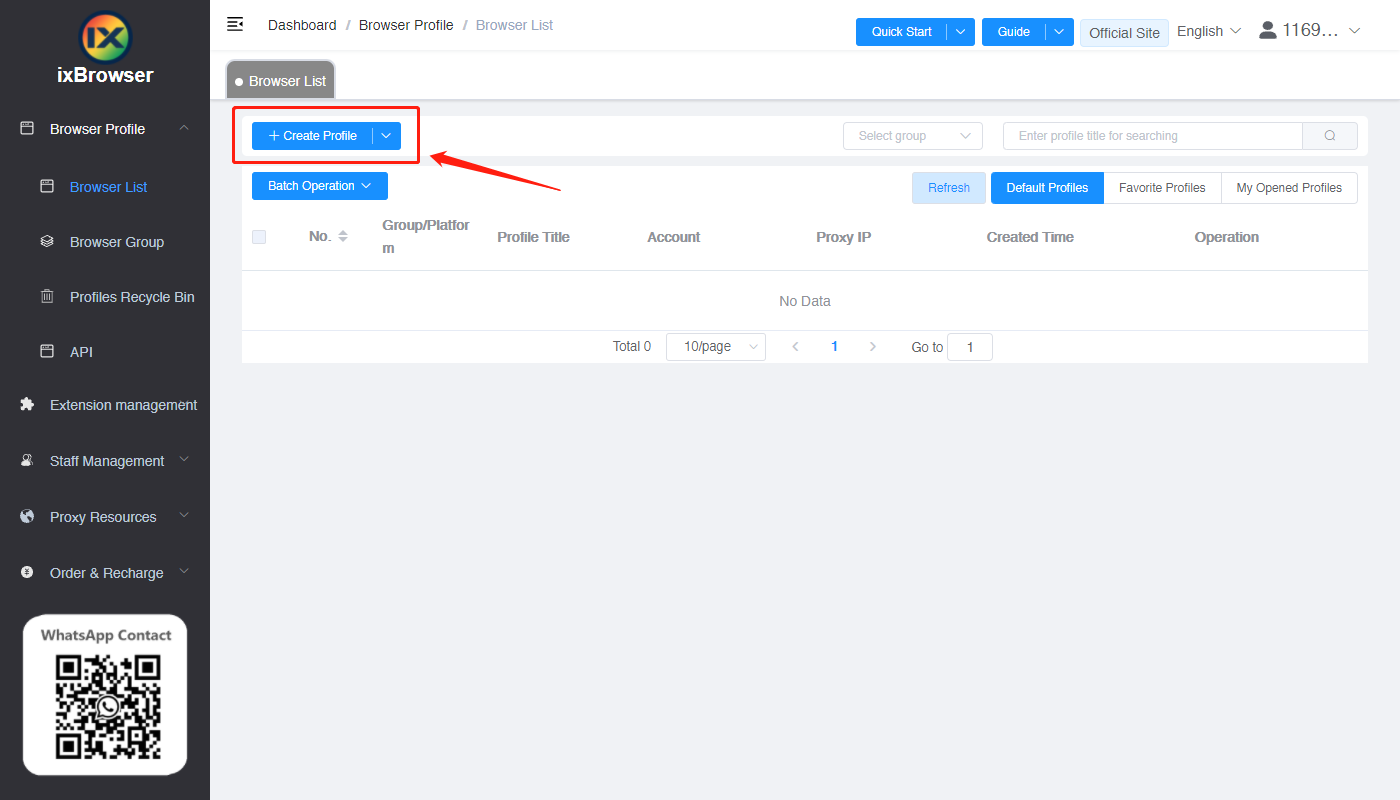
4. 選擇平台,輸入名稱,然後選擇群組
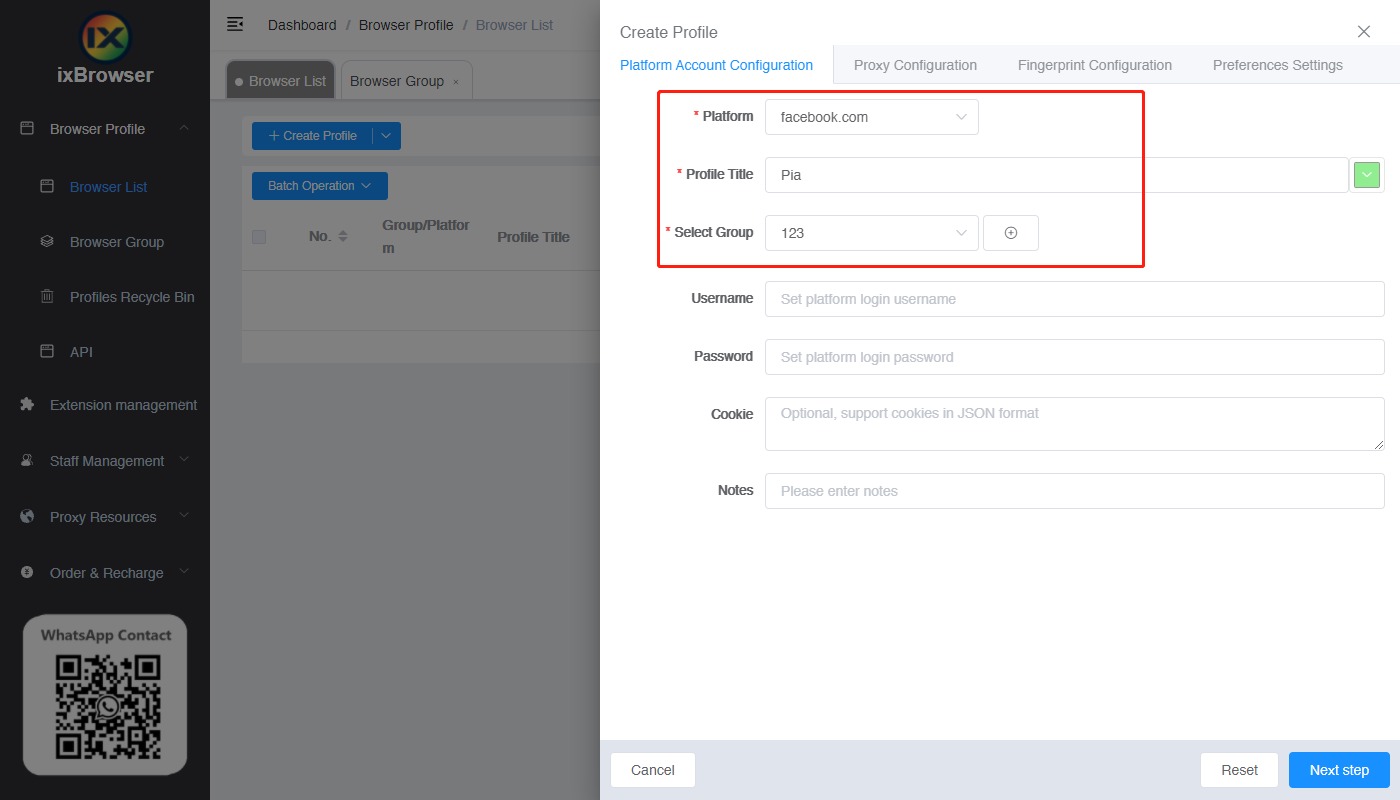
5. 點擊代理配置頁面,代理類型選擇Socks5
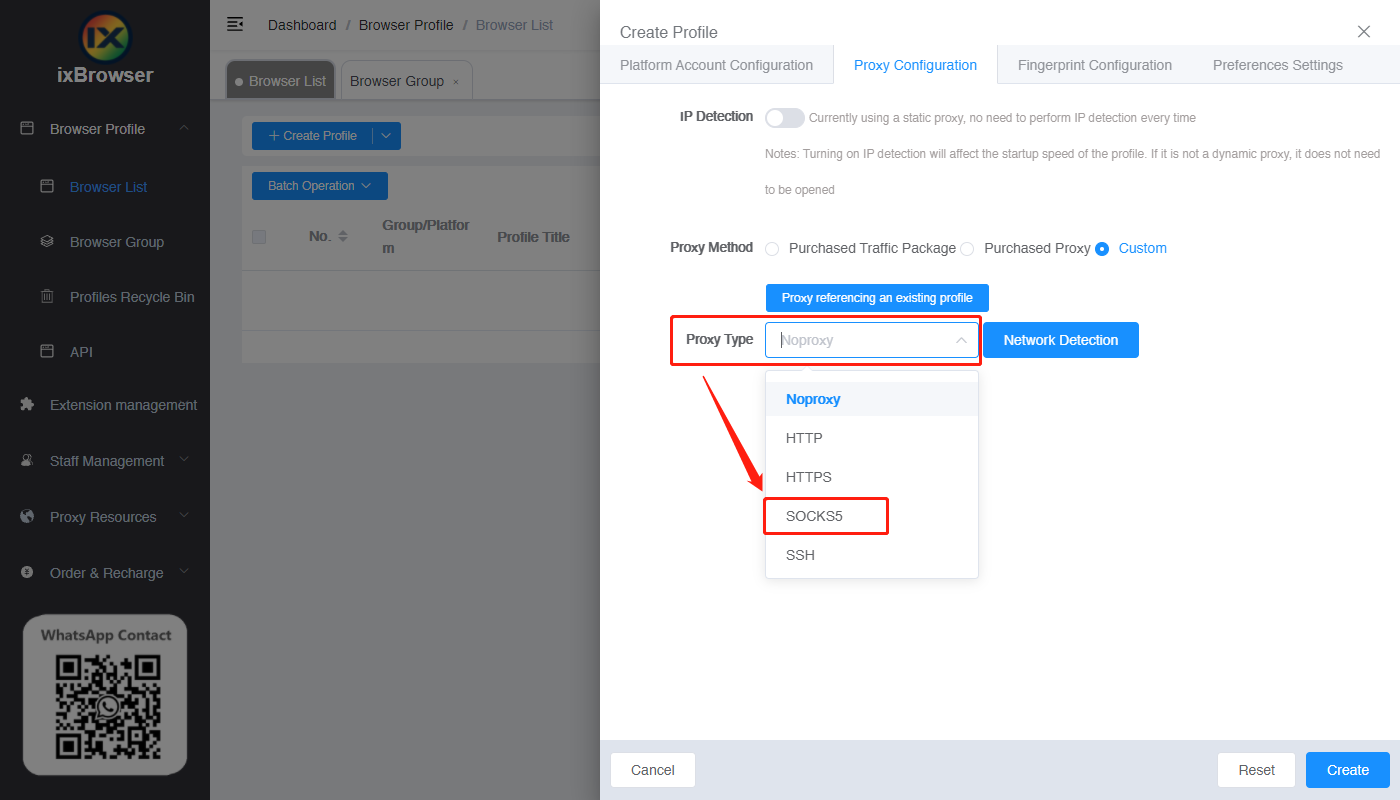
6.粘貼代理IP和端口,點擊代理檢測
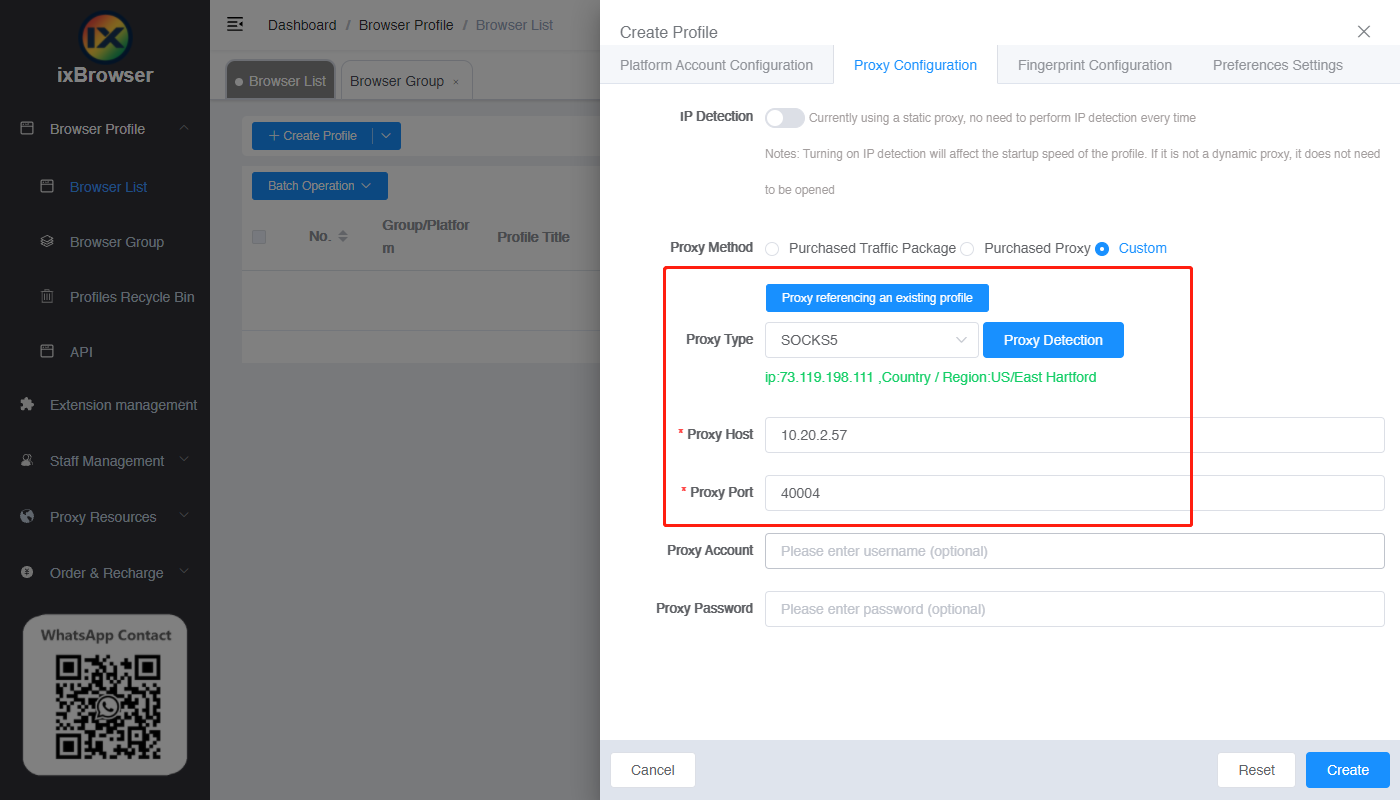
7. 設置完成後,點擊打開瀏覽器
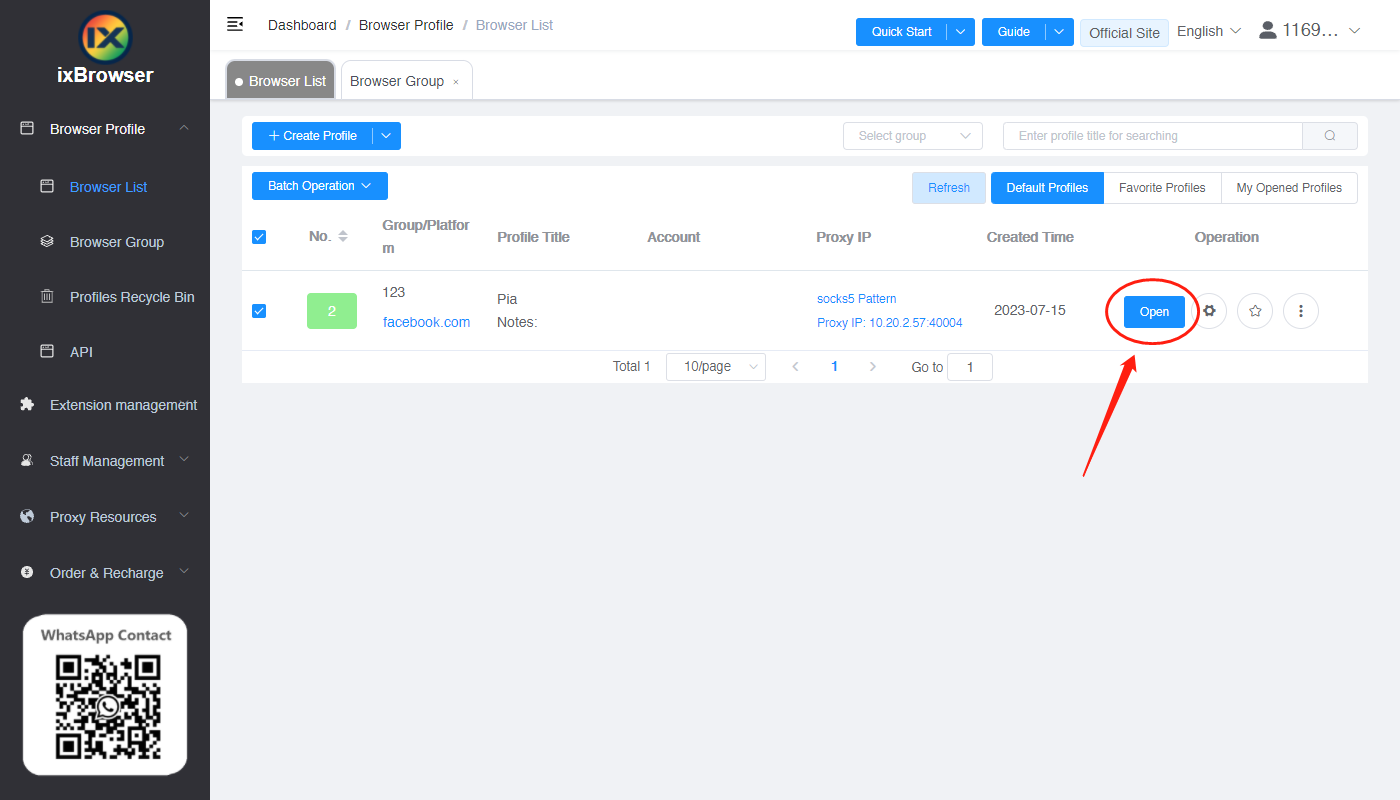
8. 現在代理IP已設置